OSPFv3 Basic configuration on Huawei Routers
- February 11, 2024
- Posted by: Lyfey Technologies
- Categories: Huawei, Networking
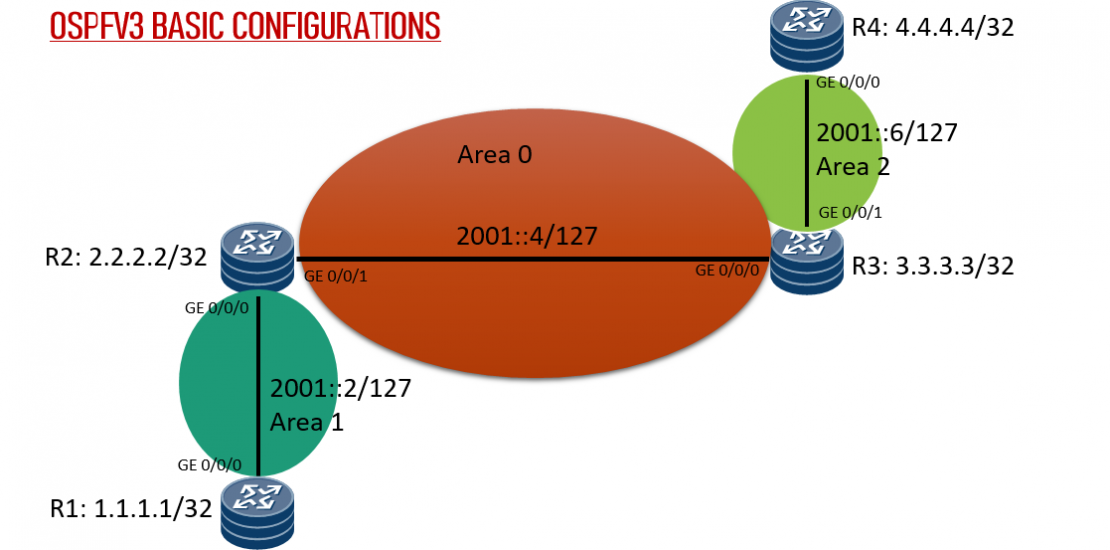
Service provider networks are migrating to IPV6-only networks. OSPv3 is an extension of OSPFv2 for support of IPv6.
On the network shown above, we configure OSPFv3 on all the routers. The network is divided into 3 areas, Area 0, Area 1 and Area 2.
You must enable IPv6 globally on all the routers, and enable IPv6 on interfaces before assigning IPv6 addresses on all the interfaces. Its good practice to configure router IDs on all the routers.
OSPFv3 configuration steps:
Step1: Configure IPv6 addresses on each interface
****************************R1
#
ipv6
#
interface GigabitEthernet0/0/0
ipv6 enable
ipv6 address 2001::2/127
#
commit***************************R2
#
ipv6
#
interface GigabitEthernet0/0/0
ipv6 enable
ipv6 address 2001::3/127
#
interface GigabitEthernet0/0/1
ipv6 enable
ipv6 address 2001::4/127
#
commit****************************R3
#
ipv6
#
interface GigabitEthernet0/0/0
ipv6 enable
ipv6 address 2001::5/127
#
#
interface GigabitEthernet0/0/1
ipv6 enable
ipv6 address 2001::6/127
#
commit****************************R4
#
ipv6
#
interface GigabitEthernet0/0/0
ipv6 enable
ipv6 address 2001::7/127
#
commitStep 2: Configure OSPFv3 and enable it on the interfaces on all the routers.
***************************R1
ospfv3 10
router-id 1.1.1.1
#
interface GigabitEthernet0/0/0
ospfv3 10 area 1
#
commit***************************R2
ospfv3 10
router-id 2.2.2.2
#
interface GigabitEthernet0/0/0
ospfv3 10 area 1
#
interface GigabitEthernet0/0/1
ospfv3 10 area 0
#
commit***************************R3
#
ospfv3 10
router-id 3.3.3.3
#
interface GigabitEthernet0/0/0
ospfv3 10 area 0
#
interface GigabitEthernet0/0/1
ospfv3 10 area 2
#
commit***************************R4
ospfv3 10
router-id 4.4.4.4
#
interface GigabitEthernet0/0/0
ospfv3 10 area 2
#
commitStep 3: Verify status of OSPFv3 status.
Run display ospfv3 peer command to verify ospfv3 adjacency status.
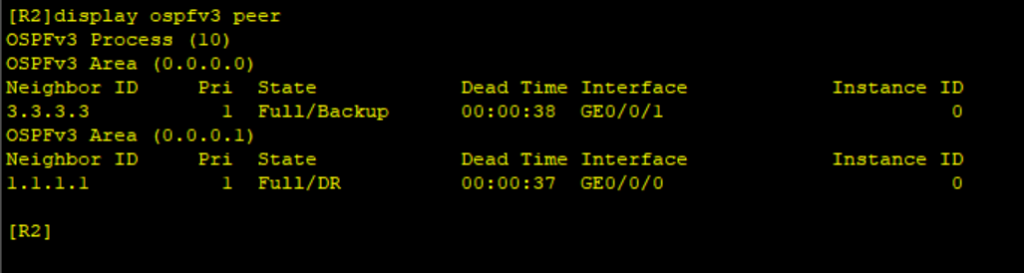
Run display ospfv3 interface command to get more information about network types and the ospfv3 timers as shown below.
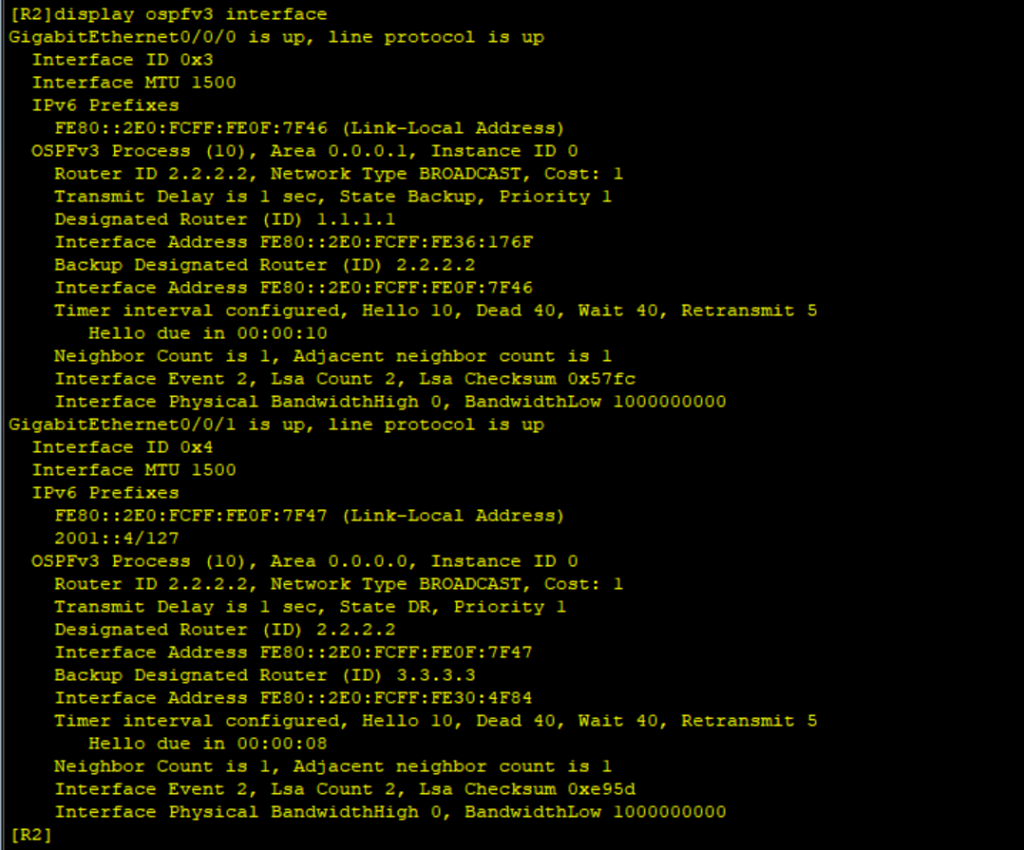
Run display ospfv3 area to get more details about the configured areas as shown below
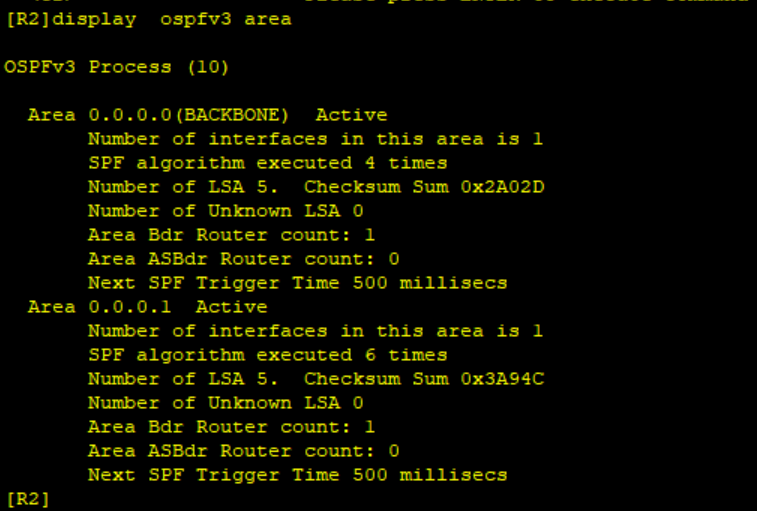
Thank you for reading our articles and please remember to subscribe to our YouTube Channel for more content on networking: Lyfey Technologies Youtube Channel
Related Posts
- Step by step guide on how to implement different networking protocols on Juniper MX routers
- L2 EVPN Implementation on Huawei Routers.
- VRRP Monitoring of the Uplink Interface status on Huawei routers.
- Association between VRRP and BFD Implementation on Huawei routers.
- Association between VRRP and STP Implementation on Huawei routers.
Leave a Reply
You must be logged in to post a comment.
