Basic configuration of IS-IS Protocol on Huawei routers
- January 21, 2024
- Posted by: Lyfey Technologies
- Category: Huawei
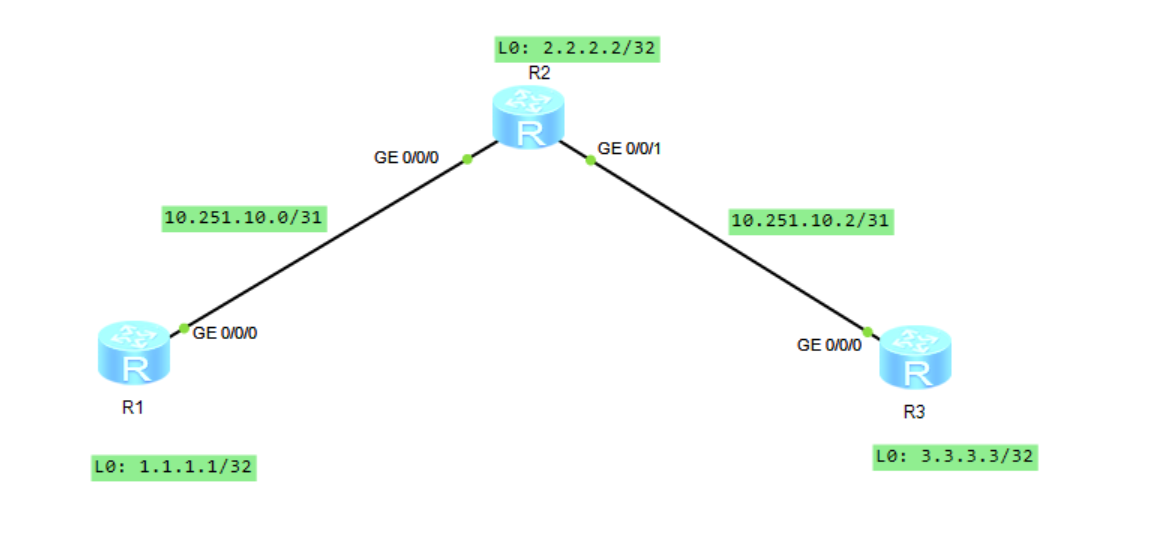
What is ISIS protocol?
ISIS(Intermediate System to Intermediate System) is a link-state dynamic routing protocol. It’s an Interior Gateway Protocol (IGP) and is used within an autonomous system (AS). It uses the shortest path first (SPF) algorithm to calculate routes.
In this article, we explain how to do basic configuration of IS-IS on Huawei routers. Below is our simple topology.
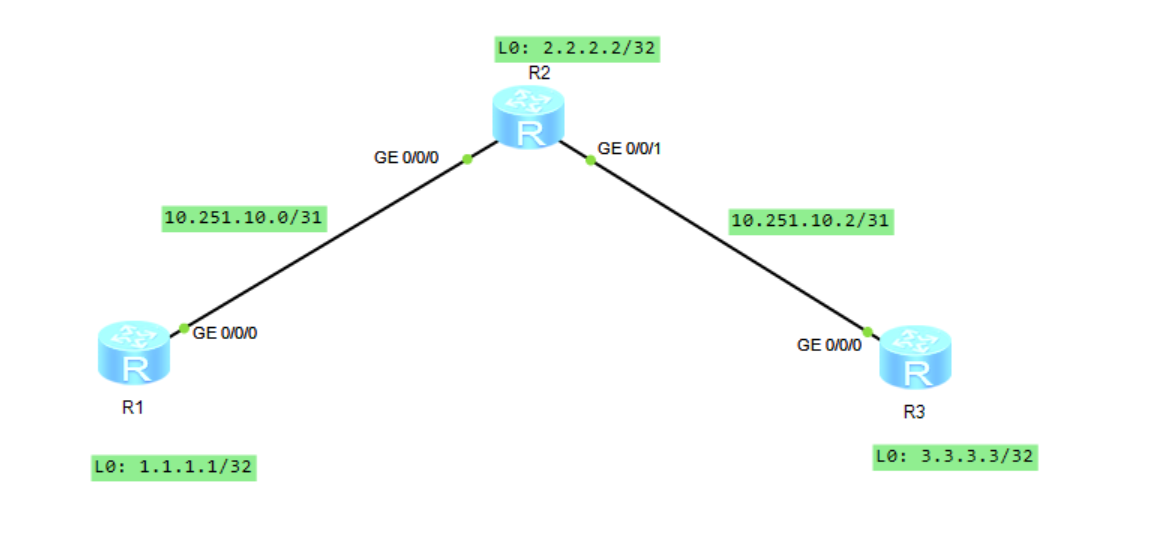
Configuration Steps:
Configure IP addresses on interfaces, and add descriptions on your physical interfaces.
************************************R1********************************************************
interface LoopBack0
ip address 1.1.1.1 255.255.255.255
#
interface GigabitEthernet0/0/0
description TO_ROUTER_2_GE0/0/0
ip address 10.251.10.0 255.255.255.254
#******************************************R2****************************************
interface LoopBack0
ip address 2.2.2.2 255.255.255.255
#
interface GigabitEthernet0/0/0
description TO_R1_GE0/0/0
ip address 10.251.10.1 255.255.255.254
#
interface GigabitEthernet0/0/1
description TO_R3_GE0/0/0
ip address 10.251.10.2 255.255.255.254
#
[R1-GigabitEthernet0/0/1]********************************************Router 3***********************************
interface LoopBack0
ip address 3.3.3.3 255.255.255.255
#
interface GigabitEthernet0/0/0
description TO_R2_GE0/0/1
ip address 10.251.10.3 255.255.255.254
#Configure and enable ISIS on interfaces.
**********************************R1*****************************
isis 10
is-level level-2
cost-style wide
network-entity 49.0010.0010.0100.1001.00
is-name R1
#
interface LoopBack0
isis enable 10
interface GigabitEthernet0/0/0
isis enable 10
interface GigabitEthernet0/0/1
isis enable 10
**********************************R2*****************************
isis 10
is-level level-2
cost-style wide
network-entity 49.0010.0020.0200.2002.00
is-name R1
#
interface LoopBack0
isis enable 10
interface GigabitEthernet0/0/0
isis enable 10
interface GigabitEthernet0/0/1
isis enable 10
**********************************R3*****************************
isis 10
is-level level-2
cost-style wide
network-entity 49.0010.0030.0300.3003.00
is-name R1
#
interface LoopBack0
isis enable 10
interface GigabitEthernet0/0/0
isis enable 10Verify the status of ISIS and check the ISIS routing table on Router 2:
Run the command display isis peer to check the neighbor status
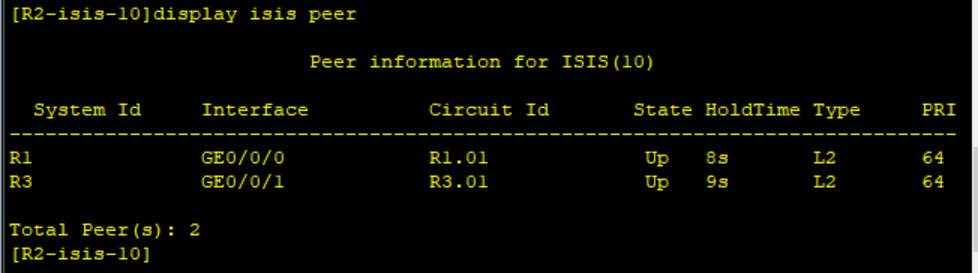
Run the display isis peer verbose command to see more details about the peering.
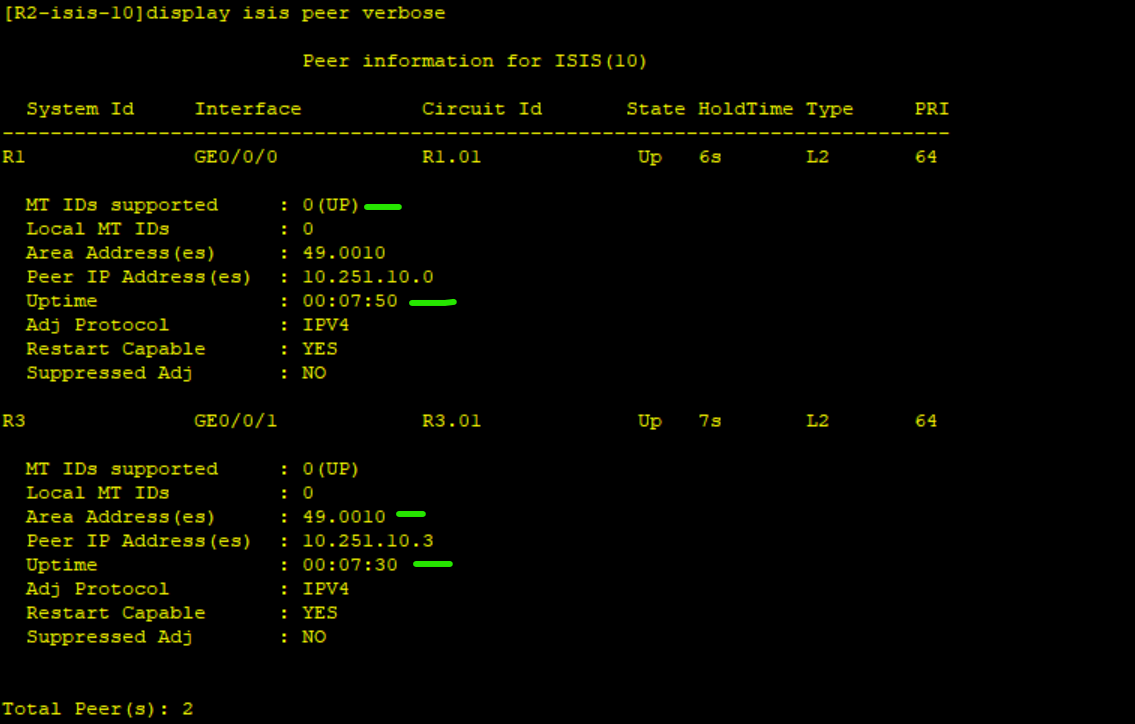
Run the command display ip routing-table protocol isis to check the routing table details.
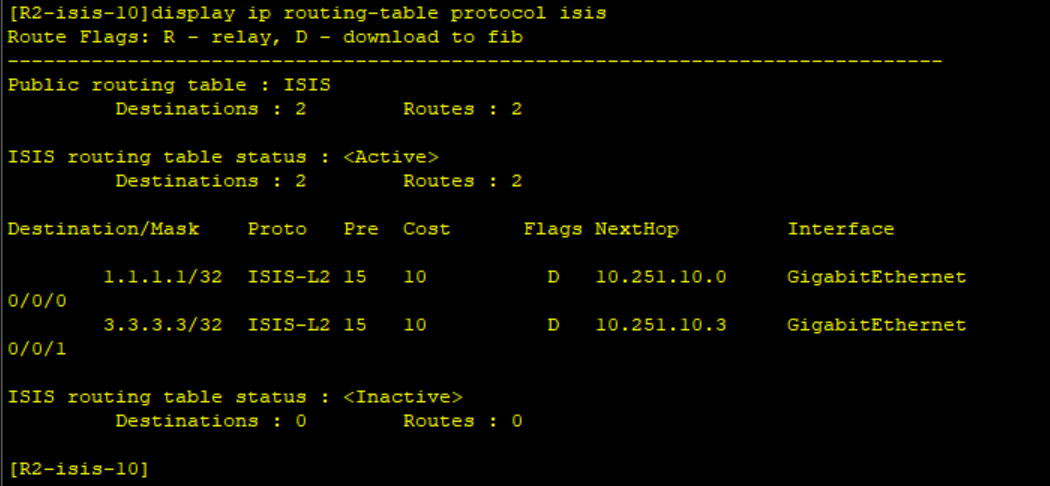
Test connectivity between R1 and R3.
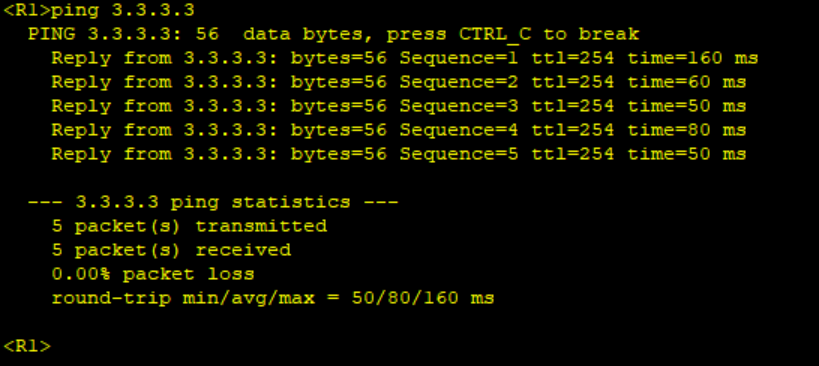
385 Comments
Leave a Reply
You must be logged in to post a comment.

[…] MPLS, and LDP on all interfaces within the AS. Refer to this article for IS-IS Configurations, Configuring ISIS on Huawei. Below is sample IS-IS and interface configuration for […]