BGP INTER-AS Option B Configuration and troubleshooting on Huawei routers
- February 15, 2024
- Posted by: Lyfey Technologies
- Categories: Huawei, Networking
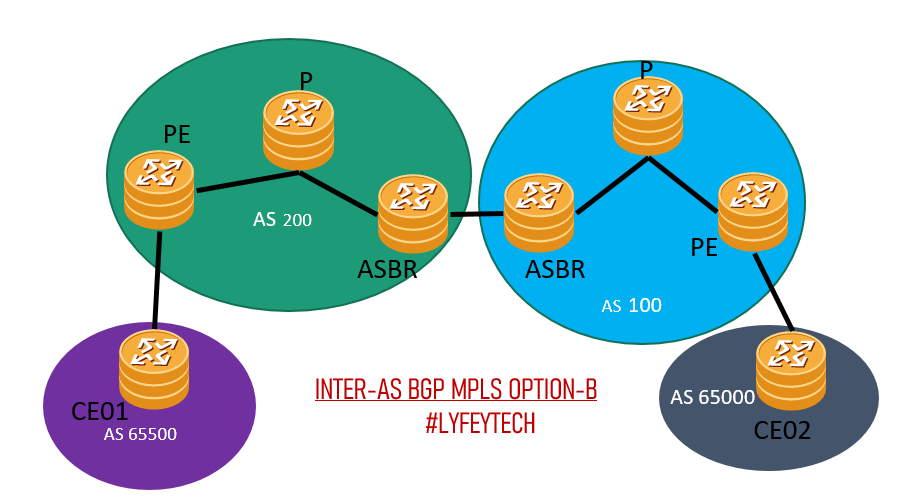
Last time we looked at how to configure Inter-AS BGP MPLS Option-A. You can check out the article from this link: INTER-AS BGP MPLS OPTION A. In this article, we will simulate how to configure INTER-AS BGP MPLS option B on Huawei routers.
Quick facts about Inter-AS Option B:
- It’s more scalable and easy to configure compared to option A.
- Route Targets (RTs) are globally significant.
- MPLS runs between the ASBRs.
- We configure VPNV4 peering between ASBRs.
- NO VRF configurations on the ASBRs, VRFs are only configured on the PEs.
- ASBRs accepts all the VPNv4 routing information without the VPN target filtering. You need to disable VPN target filtering
Topology Setup
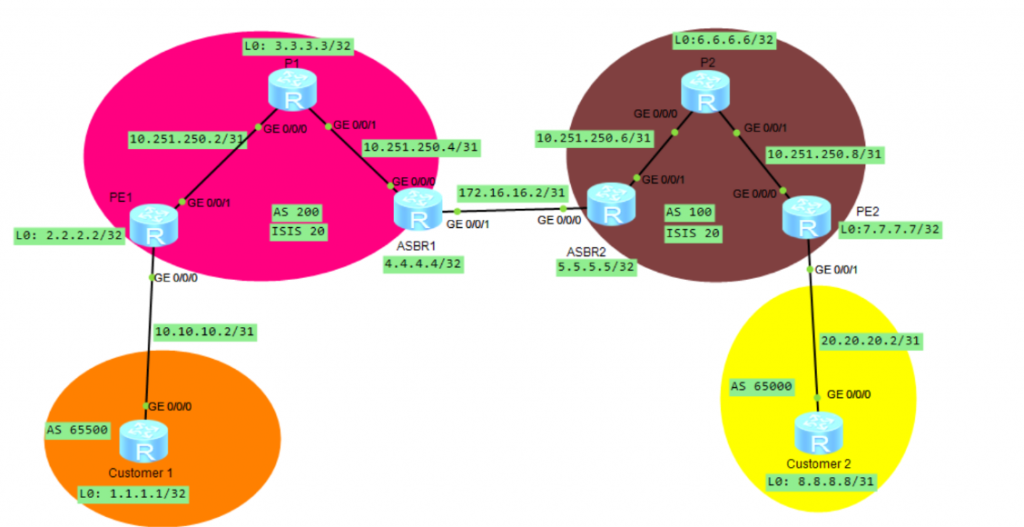
Configuration Steps:
Step 1: Basic Configuration
Configure IP addresses on interfaces on each router, Configure IGP(ISIS for our case), MPLS, and LDP on all interfaces within the AS. Refer to this article for IS-IS Configurations, Configuring ISIS on Huawei. Below is sample IS-IS and interface configuration for PE01:
*******************************PE01
sys
isis 20
is-level level-2
cost-style wide
network-entity 49.0000.0020.0200.2002.00
is-name PE01
#
interface GigabitEthernet0/0/1
ip address 10.251.250.3 255.255.255.254
isis enable 20
isis circuit-type p2p
isis cost 100
mpls
mpls ldp
#Let’s verify our IGP and MPLS sessions are established by checking their status on the P router in each AS using the commad display isis peer
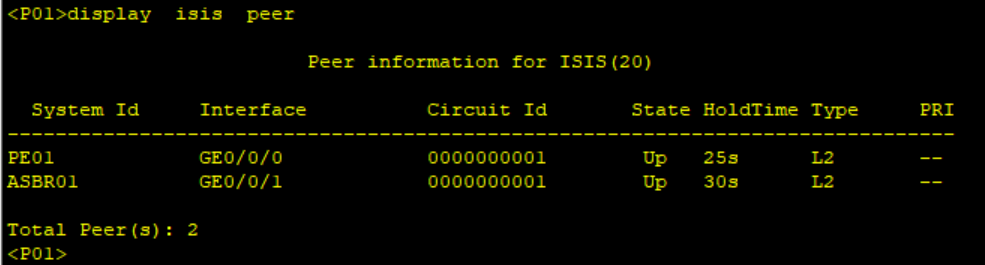
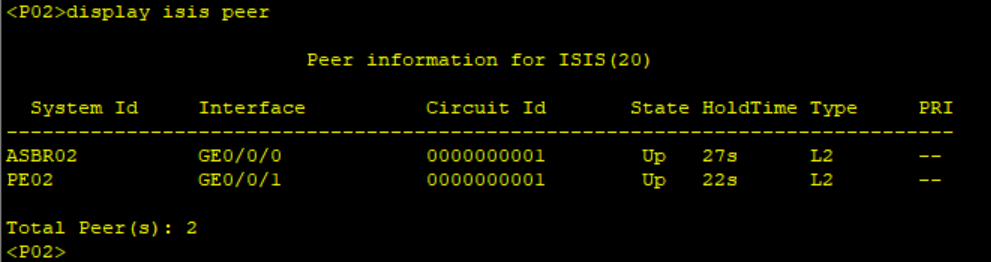
Step 2: BGP Configurations for backbone: Configure IBGP VPNV4 peering between PEs and ASBRs. Configure EBGP VPNV4 between ASBRs. Note: You must disable VPN target filtering on both ASBRs.
*******************************PE01**********************************
bgp 200
router-id 4.4.4.4
peer 4.4.4.4 as-number 200
peer 4.4.4.4 connect-interface LoopBack0
#
ipv4-family unicast
undo synchronization
undo peer 4.4.4.4 enable
#
ipv4-family vpnv4
undo policy vpn-target
peer 4.4.4.4 enable
#********************************ASBR01********************************
bgp 200
peer 2.2.2.2 as-number 200
peer 172.16.16.2 as-number 100
#
ipv4-family unicast
undo synchronization
undo peer 2.2.2.2 enable
undo peer 172.16.16.2 enable
#
ipv4-family vpnv4
undo policy vpn-target
peer 2.2.2.2 enable
peer 172.16.16.2 enable
#*******************************ASBR02*********************************
#
bgp 100
peer 7.7.7.7 as-number 100
peer 7.7.7.7 connect-interface LoopBack0
peer 172.16.16.3 as-number 200
#
ipv4-family unicast
undo synchronization
undo peer 7.7.7.7 enable
undo peer 172.16.16.3 enable
#
ipv4-family vpnv4
undo policy vpn-target
peer 7.7.7.7 enable
peer 172.16.16.3 enable
#******************************PE02*****************************************
#
bgp 100
peer 5.5.5.5 as-number 100
peer 5.5.5.5 connect-interface LoopBack0
#
ipv4-family unicast
undo synchronization
peer 5.5.5.5 enable
#
ipv4-family vpnv4
undo policy vpn-target
peer 5.5.5.5 enable
#
ipv4-family vpn-instance VRF1
peer 20.20.20.3 as-number 65000
#Step 3: Configure VPN instance on PEs and bind the interfaces connecting to the customer to the VPN instance. Pay attention to route targets.
*************************************PE01************************
ip vpn-instance VRF1
ipv4-family
route-distinguisher 200:1
vpn-target 200:1 export-extcommunity
vpn-target 200:1 import-extcommunity
#
interface GigabitEthernet0/0/0
ip binding vpn-instance VRF1
ip address 10.10.10.2 255.255.255.254
#***********************************PE02****************************
ip vpn-instance VRF1
ipv4-family
route-distinguisher 65000:1
vpn-target 200:1 export-extcommunity
vpn-target 200:1 import-extcommunity
#
interface GigabitEthernet0/0/1
ip binding vpn-instance VRF1
ip address 20.20.20.2 255.255.255.254
#Step 4: Configure PE-CE routing. BGP is recommended for PE-CE routing protocol.
************************************PE01*******************************
bgp 200
ipv4-family vpn-instance VRF1
network 50.50.50.50 255.255.255.255
#***********************************Customer01***************************
bgp 65500
router-id 1.1.1.1
peer 10.10.10.2 as-number 200
#
ipv4-family unicast
undo synchronization
import-route direct
peer 10.10.10.2 enable
#***************************PE02
ipv4-family vpn-instance VRF1
peer 20.20.20.3 as-number 65000
#***************************Customer2
bgp 65000
peer 20.20.20.2 as-number 100
#
ipv4-family unicast
undo synchronization
import-route direct
peer 20.20.20.2 enable
#Step 5: Verification.
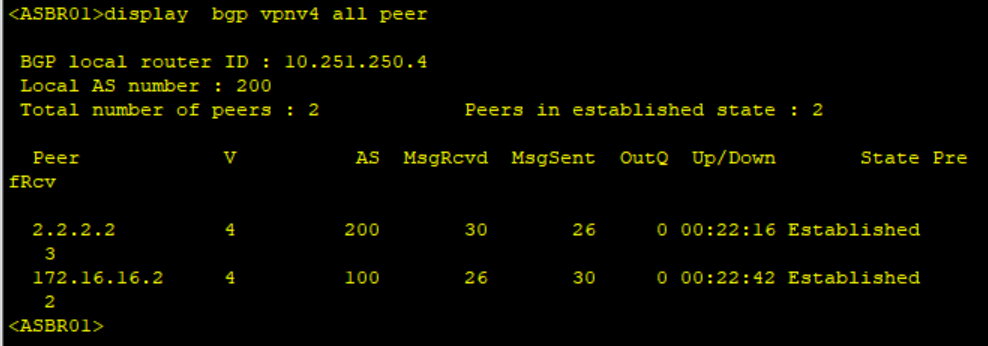
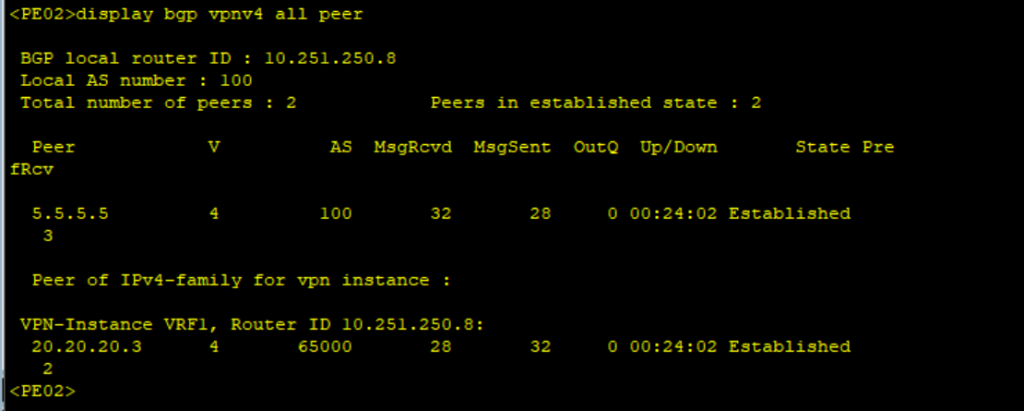
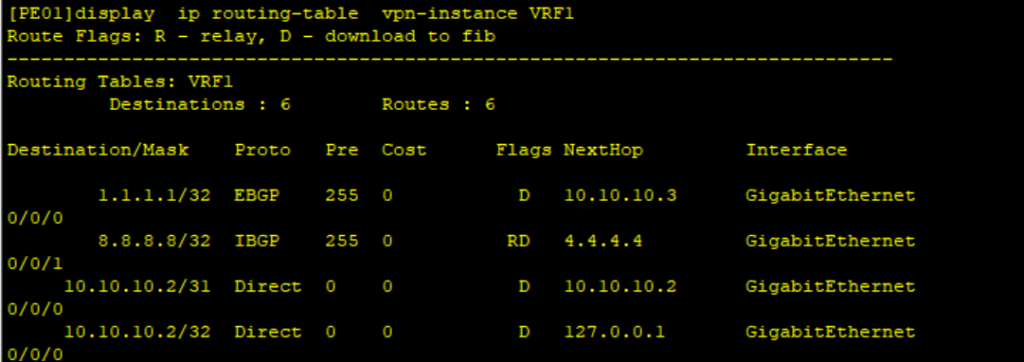
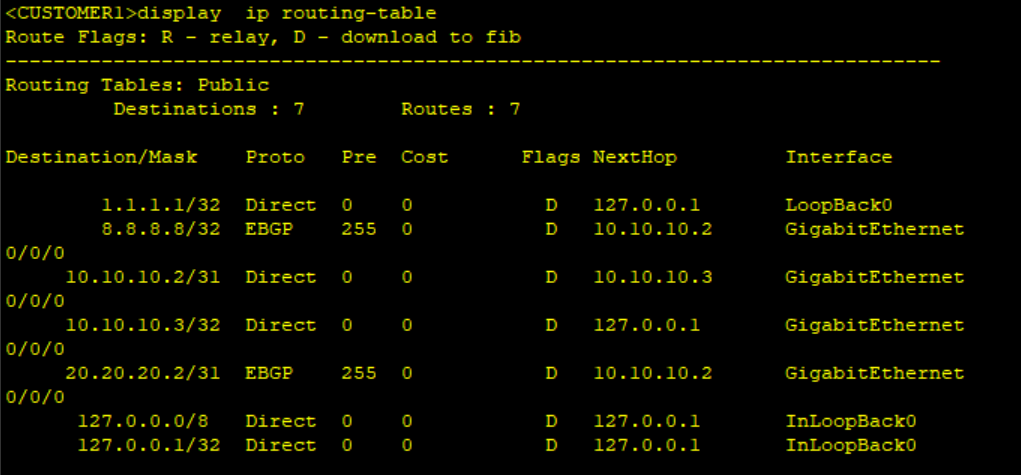
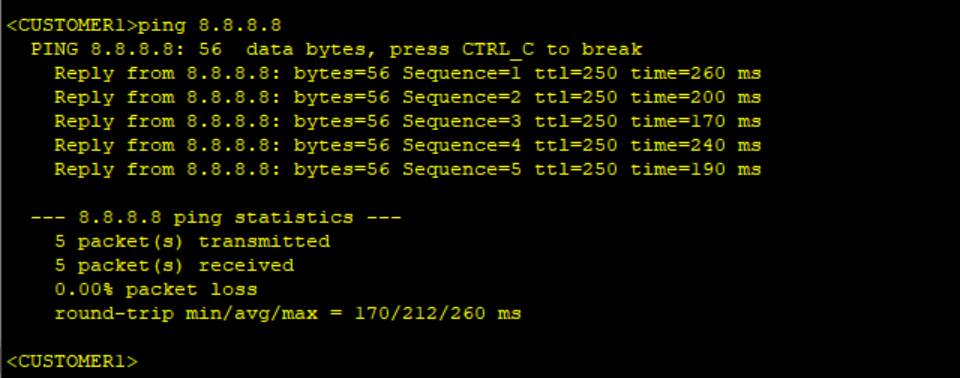
405 Comments
Leave a Reply
You must be logged in to post a comment.

[…] Inter-AS BGP MPLS VPN Option B implementation on Huawei routers […]