Basic EIGRP Configuration on Cisco Routers
- April 5, 2024
- Posted by: Lyfey Technologies
- Categories: Cisco, Networking
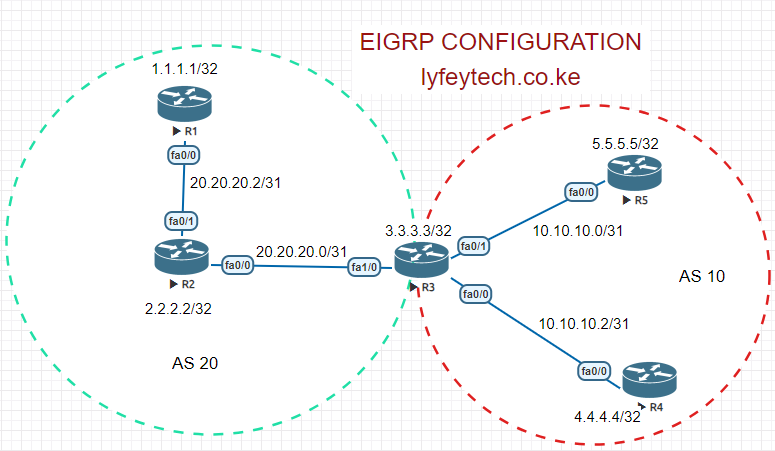
This lab demonstrates how to configure EIGRP on cisco routers.
Configuration Steps:
Step 1: Configure hostnames and interface IPs on all routers as follows.
**************************R1
enable
configure terminal
interface Loopback0
ip address 1.1.1.1 255.255.255.255
!
interface FastEthernet0/0
ip address 20.20.20.2 255.255.255.254
no shutdown
!***************************R2
enable
configure terminal
hostname R2
!
interface Loopback0
ip address 2.2.2.2 255.255.255.255
!
interface FastEthernet0/0
ip address 20.20.20.0 255.255.255.254
no shut
!
interface FastEthernet0/1
ip address 20.20.20.3 255.255.255.254
no shut
!**************************R3
enable
configure terminal
hostname R3
!
interface Loopback0
ip address 3.3.3.3 255.255.255.255
!
interface FastEthernet0/0
ip address 10.10.10.2 255.255.255.254
no shut
!
interface FastEthernet0/1
ip address 10.10.10.0 255.255.255.254
no shu
!************************R4
enable
configure terminal
hostname R4
!
interface Loopback0
ip address 4.4.4.4 255.255.255.255
!
interface FastEthernet0/0
ip address 10.10.10.3 255.255.255.254
no shut
!***********************R5
enable
configure terminal
hostname R5
!
interface Loopback0
ip address 5.5.5.5 255.255.255.255
!
interface FastEthernet0/0
ip address 10.10.10.1 255.255.255.254
no shut
!Step 2: Configure EIGRP on all the routers.
**************************R1
!
router eigrp 20
network 1.1.1.1 0.0.0.0
network 20.20.20.2 0.0.0.1
auto-summary
!*************************R2
!
router eigrp 20
network 2.2.2.2 0.0.0.0
network 20.20.20.0 0.0.0.1
network 20.20.20.2 0.0.0.1
auto-summary
!*************************R3
!
router eigrp 20
network 20.20.20.0 0.0.0.1
auto-summary
!
router eigrp 10
network 3.3.3.3 0.0.0.0
network 10.10.10.0 0.0.0.1
network 10.10.10.2 0.0.0.1
auto-summary
!*************************R4
!
router eigrp 10
network 4.4.4.4 0.0.0.0
network 10.10.10.2 0.0.0.1
auto-summary
!*************************R5
!
router eigrp 10
network 5.5.5.5 0.0.0.0
network 10.10.10.0 0.0.0.1
auto-summary
!Step 3: Verify EIGRP adjacency status
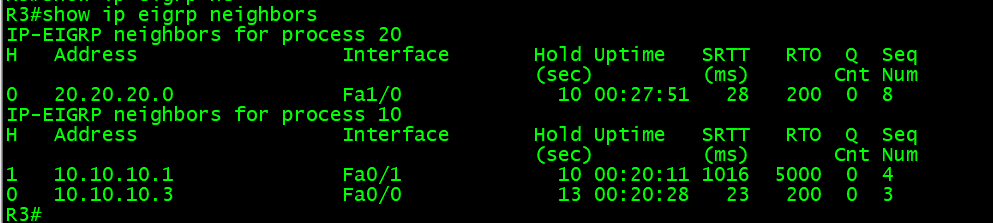
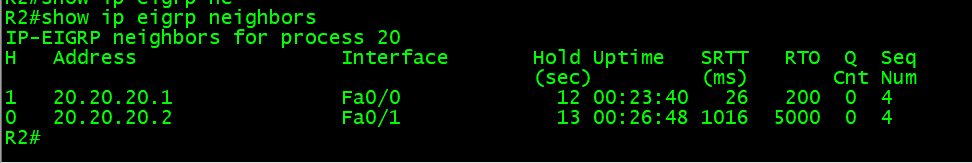
Step 4: Verify IP routing table on the routers.
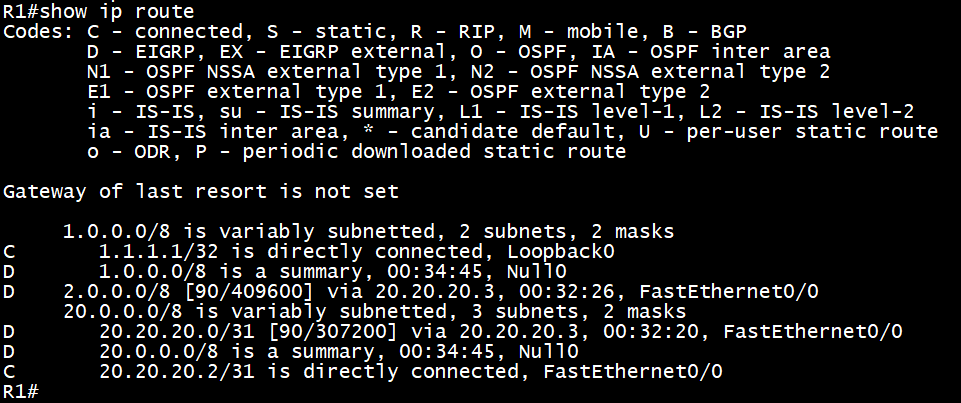
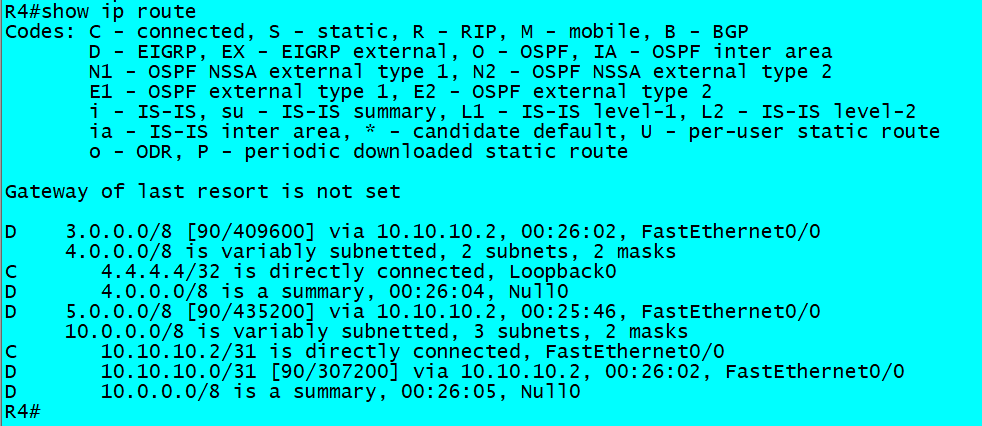
By default, EIGRP routers in different AS does not exchange routes. We need to redistribute routes between the two ASes.
Step 5: Redistribute routes between AS 10 and AS 20 on R3.
*****************************R3
!
router eigrp 20
redistribute eigrp 10
!
router eigrp 10
redistribute eigrp 20
!Step 6. Verify routes are exchanged between AS 10 and AS 20.
It is best practice to configure route policies to control route redistribution. Only advertise routes that meet the conditions instead of advertising all routes.
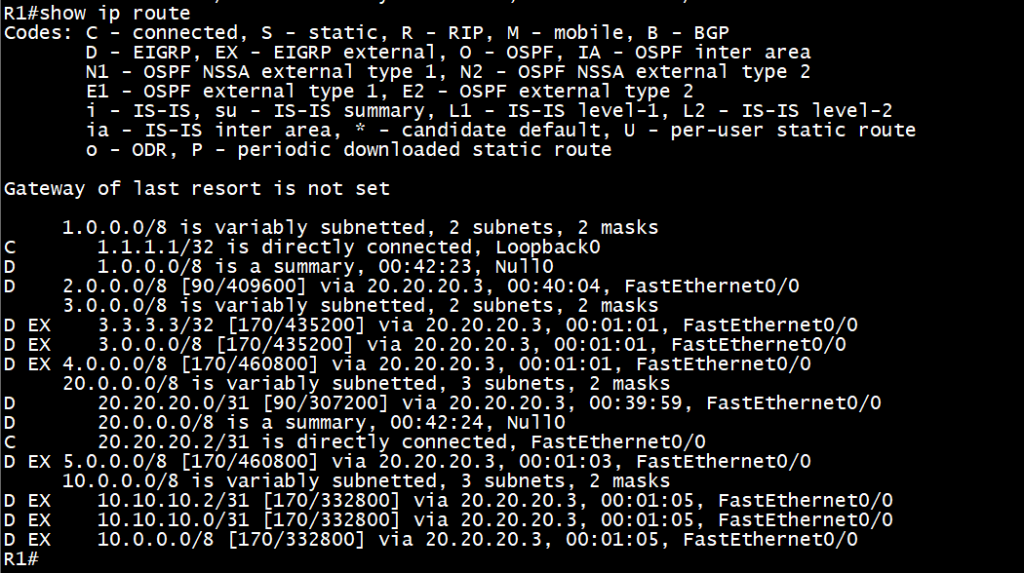
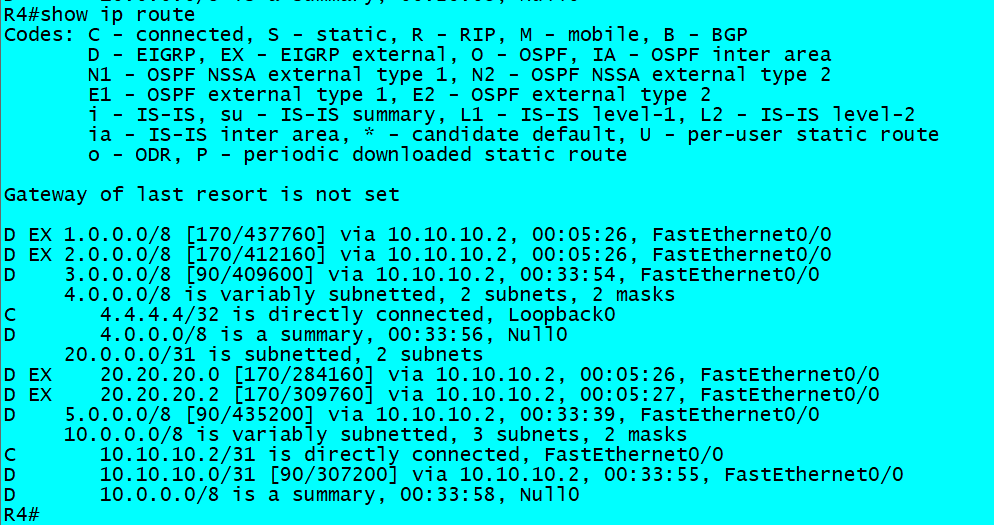
Thank you for reading our article, leave your comments in the comments section and request a lab of your choice. Check out our related posts from the website.
Related Posts
- Step by step guide on how to implement different networking protocols on Juniper MX routers
- L2 EVPN Implementation on Huawei Routers.
- VRRP Monitoring of the Uplink Interface status on Huawei routers.
- Association between VRRP and BFD Implementation on Huawei routers.
- Association between VRRP and STP Implementation on Huawei routers.
Leave a Reply
You must be logged in to post a comment.
